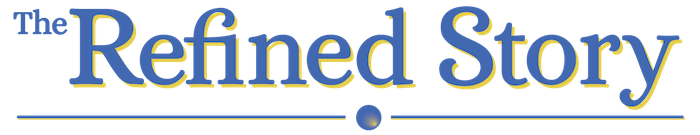I taught a WordPress class tonight and was stymied by a simple question that I should have known the answer to. So Austin, this one’s for you:
To create a page that lists all of your blog posts, in the event that you want your homepage to be a static page, do the following:
- Go to Pages –> Add New and create a new page called Blog or Articles or something you can remember
- Save the page without adding any content
- Go to Settings –> Reading
- On the “Front Page displays” option at the top, choose A static page.
- Select our designated homepage as Front page and this new blog page as the Posts page
- Create a link on your homepage and use the “link to existing content” option to find that new Blog page.
- Publish and check the link.
Voila! You should be done!